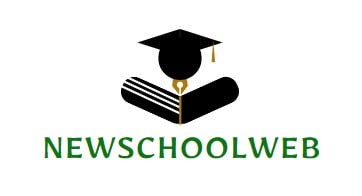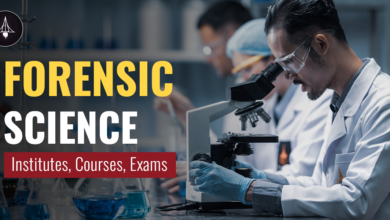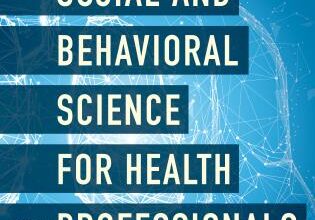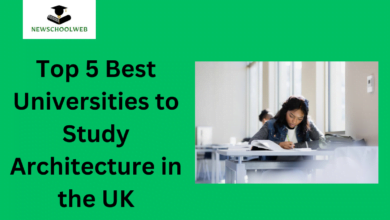How to Print NYSC Call-Up Letter (6 Easy Steps)
If you are searching for how to print NYSC call-up letter, you’ve come to the right place!
Printing the NYSC call-up later is not tricky.
You just have to follow some simple steps and before you know it, you are done.
The NYSC call-up later contains so much vital information such as the state where you will serve, when to report for orientation camp, etc.
In this article, we will dive deeper into what the NYSC call-up letter is all about, what it contains, and how to print it.
Ready? Let’s go!
Also Read: Can a Corper Be Posted Back to His State of Origin?
What Is the NYSC Call-Up Letter?
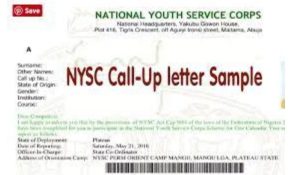
The NYSC Call-Up Letter is like a golden ticket for Nigerian graduates!
It’s an official letter that tells you where you’re going to serve your one-year national service.
To get in on the action, you need to be a graduate under 30 and register on the NYSC portal during the sign-up period.
Then, the NYSC officials will do their magic by using a computerized system to randomly pick your deployment state.
Once that’s done, you can log in to the NYSC portal to check your posting and print out your Call-Up Letter.
This essential letter tells you everything you need to know – like which orientation camp you’ll go to for three weeks of fun and learning about Nigerian culture.
After that, it’s time for your primary assignment, where you’ll serve the community and contribute to national development.
Recommended: How to Write Request Letter for Unpaid NYSC Allowance
What Does the NYSC Call-Up Letter Contain?

As I said earlier, the NYSC call-up letter contains several essential details you will be needing for your NYSC program.
So here are what the NYSC call-up letter contains:
1. Deployment State
First things first, the Call-Up Letter contains details about the state where you’ll be posted for your service year.
You’ll find out which part of Nigeria you’re heading to, and that’s pretty cool because you’ll get to experience a whole new place and make friends with people from different backgrounds.
2. State Code Number
Every state in Nigeria has its own unique code number, and guess what?
The Call-Up Letter gives you yours! This code is like your secret identity for the following year.
It helps the NYSC keep track of where you’re serving, and it’s essential for all the paperwork and admin stuff.
3. Orientation Camp Details
Get ready for some fun times because the letter tells you all about the orientation camp.
You’ll know the exact date, time, and location where you have to show up.
The orientation camp is the first stop of your NYSC journey, and it’s a mix of learning, bonding, and a whole lot of excitement.
So make sure you don’t miss it!
Also See: How to Apply for NYSC Exemption Letter (9 Easy Steps)
4. Registration Requirements
The Call-Up Letter will also remind you of the stuff you need to carry when you head to the orientation camp.
This includes your academic credentials, medical reports, and other important documents.
So, double-check your checklist and make sure you’ve got everything ready.
5. Important Instructions
The letter is like your NYSC guidebook with all the dos and don’ts.
It’s got some crucial instructions that you better follow to avoid any hiccups during your service year.
They’ll cover things like how to behave in the camp, what to wear, and general camp rules.
So, read it carefully and stick to the guidelines.
6. Contact Information
In case you have any questions or face any emergencies during your NYSC journey, the Call-Up Letter has got your back.
It’ll provide you with contact details for NYSC officials or camp management.
So if you need help, don’t hesitate to reach out!
Also Read: Can I Use NYSC As CV Work Experience?
7. Next Steps
The letter doesn’t stop with the camp; it’ll give you a heads-up on what comes next.
After the orientation, you’ll move to your Place of Primary Assignment (PPA), where you’ll be serving for the rest of the year.
The letter might give you some hints or info on what to expect during this phase.
Remember, the NYSC Call-Up Letter is like your ticket to a memorable and transformative year of service.
Keep it safe, carry it along everywhere, and follow the instructions.
Embrace the experience, make new friends, and make a positive impact during your NYSC journey.
Recommended: How to Include NYSC in Your CV (6 Easy Steps)
How to Print NYSC Call-Up Letter

If you are ready to learn how to print NYSC call-up letter, I got you covered!
Let me walk you through the simple steps involved.
1. Log In to NYSC Portal
First things first, go to the NYSC official website (www.nysc.org.ng) using a computer or smartphone.
Then log in to your NYSC dashboard using the email and password you used during registration.
2. Find “Print Call-Up Letter”
Once you’re logged in, look for the “Print Call-Up Letter” option on your dashboard.
It’s usually quite visible, like a big button or link. Click on it, and you’re on your way to getting the letter!
3. Payment (If Required)
Sometimes, you may need to make a payment before you can access and print your Call-Up Letter.
Don’t worry; it’s usually a small fee.
Just follow the instructions for payment, and you’ll be good to go.
Also See: 12 Ways to Make Money At NYSC Orientation Camp
4. View Your Call-Up Letter
After payment (if required), your Call-Up Letter will appear on the screen in PDF format.
Take a moment to give it a quick once-over to make sure all the details are correct.
5. Print It Out
Now comes the fun part-time to get the letter on paper!
You can use your own printer if you have one, or you can save the PDF file to a flash drive and head to a nearby cyber cafe or printing center.
They’ll help you print it out for a small fee.
6. Keep It Safe
Once you have your printed Call-Up Letter, make sure to keep it safe and secure.
This letter is like your ticket to the NYSC adventure, so you’ll need it for various processes, including registration, orientation camp, and even your Place of Primary Assignment (PPA).
That’s it! You’ve now successfully printed your NYSC Call-Up Letter.
Now, go out there, embrace the experience, and make the most of your NYSC journey.
It’s an exciting time, so enjoy every moment!
If you have any questions or need assistance, don’t hesitate to reach out to the NYSC officials.
Also Read: How to Apply for NYSC Redeployment/Relocation (10 Easy Steps)
Frequently Asked Questions (FAQ)
What Is NYSC Call-Up Number Used For?
The NYSC call-up number is like your personal ID during the service year.
It’s unique to you and used for important stuff.
Firstly, it helps with camp registration and sorting you into groups.
Then, it’s used to post you to your assigned state.
During the service year, you’ll need it for monthly clearance at your Local Government Area.
And when you finish, it’s needed for getting your clearance certificate.
So, it’s crucial for staying connected with NYSC officials and for keeping track of your service activities.
Remember to keep it safe and handy throughout your NYSC journey!
Why Is My NYSC Call-Up Letter Not Showing?
There could be several reasons why your NYSC call-up letter is not showing.
Firstly, ensure you have completed all registration requirements and paid the necessary fees.
If you have recently registered, the system may still be processing your information.
Check your email, including spam folders, for any notifications regarding the call-up letter.
Technical glitches or server issues might also be causing the problem.
Try accessing the NYSC portal during off-peak hours or from a different device/browser.
If the issue persists, contact the NYSC helpline or visit the nearest NYSC office for assistance.
Remember to stay patient and proactive during this process to ensure a smooth resolution.
Where Will I See My Call-Up Letter on NYSC Portal?
To access your NYSC call-up letter, log in to the official NYSC portal using the credentials you used during registration.
Once logged in, navigate to the “Dashboard” or “Call-Up Letter” section.
Here, you will find a link or button to download your call-up letter.
Click on it to generate and view the letter.
Ensure you have completed all registration requirements before attempting to access the call-up letter.
If you cannot find the letter, check your email for any related notifications, including spam folders.
In case of any technical issues, try accessing the portal during off-peak hours or from a different device/browser.
If the problem persists, contact the NYSC helpline or visit the nearest NYSC office for assistance.
How Can I Print My NYSC PPA Posting Letter?
Are you wondering how to print your NYSC PPA posting letter? Well, follow these steps.
First, log in to the NYSC portal using your registered email and password.
On your dashboard, click on the “Print Posting Letter” option.
Next, review the details of your PPA posting and ensure they are correct.
If everything is in order, click on the “Print” button to generate your posting letter.
Save the letter as a PDF or print it directly from the portal.
It’s essential to have a physical copy of your posting letter as you may be required to present it at your PPA.
If you encounter any issues, reach out to NYSC officials for assistance.
Can I Do NYSC Registration with My Phone?
Yes, you can do NYSC registration with your phone.
The NYSC portal is mobile-friendly, allowing prospective corps members to register using their smartphones or other mobile devices.
To begin, access the NYSC website on your phone’s browser and click on the “Registration” link.
Fill in the required information, such as personal details, educational history, and choice of state.
Upload necessary documents following the specified format and size.
After completing the registration, make payments online using the available payment options.
Ensure you have a stable internet connection for a smooth registration process.
Remember to cross-check your details before submitting.
After successful registration, you can log in to the portal to access important documents and updates throughout your NYSC journey.
Recommended: How to Defer NYSC Service to the Next Batch/Stream (10 Easy Steps)
Conclusion
Printing your NYSC call-up letter is not hard.
If you have your own printer, this shouldn’t take you more than 20 minutes to do or 30 minutes at most.
If you don’t have a printer, you can save the letter on your laptop or smartphone and print it in a cyber café for a little fee.
In this article, I have shown you how to print NYSC Call-Up letter.
By following these steps, we can successfully print your NYSC all-up letter without any hassles.
If you have any questions or inquiries, ensure to drop them in the comment section and I will respond as fast as I can.
Best of luck!
Related Posts:
- How to Pack for NYSC Orientation Camp (10 Pro Tips)
- How to Save Your NYSC Allowance (10 Pro Tips)
- 11 Things to Expect During NYSC Orientation Camp
- 12 Tips to Survive NYSC Orientation Camp
- 10 Ways to Enjoy Your NYSC Orientation Camp
- How to Become a Platoon Leader in NYSC Camp
- Top 10 Best Groups to Join in NYSC Camp
- Can I Get a Job in Nigeria without NYSC Certificate?
- 10 Tips to Get a Good Job After NYSC
- 10 Simple Ways to Make Money After NYSC
- 15 Best States to Serve As a Youth Corper in Nigeria
- Can I Do My NYSC and Masters At the Same Time?
- Is JAMB Required to Study Abroad? (Answer Revealed)
- Can I Do Masters Abroad without NYSC?
- 15 Best Courses to Study Abroad As a Nigerian Student
- 15 Best and Cheapest Countries to Study Abroad for Nigerian Students